We are facing Issue while running report in TEST Instance.
Below is the Screenshot.
While Checking the log
And by the Checking the OPP log file for the concurrent Program Im getting this as below
The Log file’s Location can be found by this Query
SELECT fcpp.concurrent_request_id req_id, fcp.node_name, fcp.logfile_name
FROM fnd_conc_pp_actions fcpp, fnd_concurrent_processes fcp
WHERE fcpp.processor_id = fcp.concurrent_process_id
AND fcpp.action_type = 6
AND fcpp.concurrent_request_id = <request_id>;
After doing some search I got this to Restart the OPP
– Log on to System Administrator Responsibility
– Navigate to Concurrent > Manager > Administer
– Scroll down and look for “Output Post Processor”
– Click on Activate
– Navigate to Concurrent > Manager > Administer
– Scroll down and look for “Output Post Processor”
– Click on Activate
As the Error is telling the about the path so to check the OPP path
Navigation
XML Publisher Responsibility –> Admisitration
Check the Below screenshot for the path defined
Once this is done now the report works correctly.
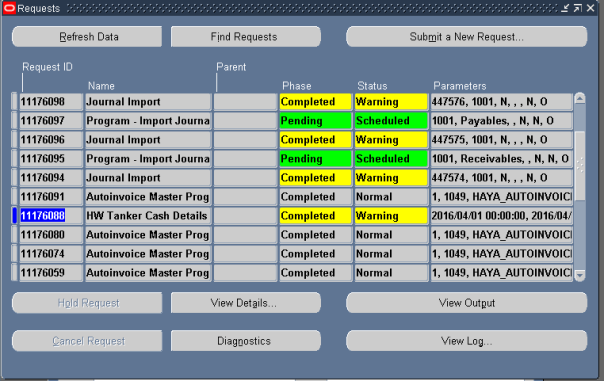
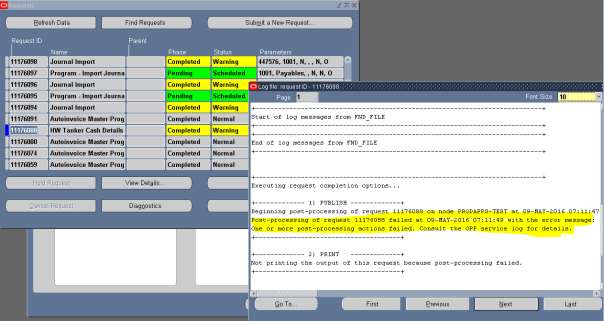
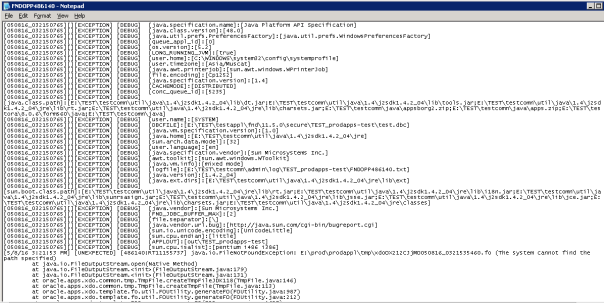
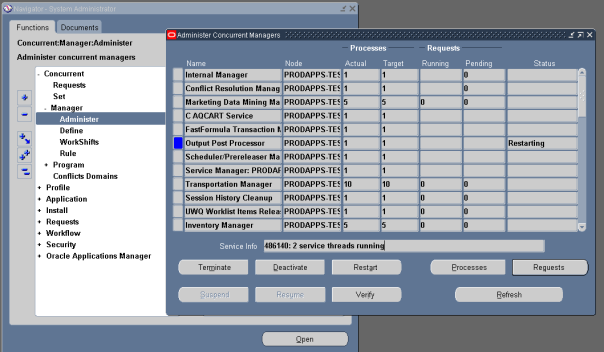
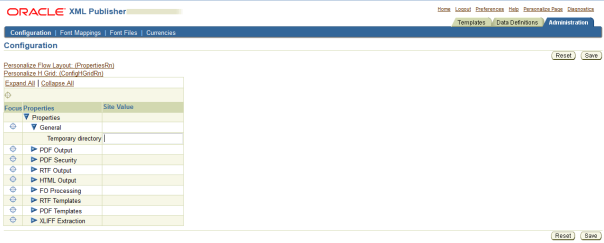
No comments:
Post a Comment